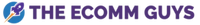7 Shopify SEO Tips 2019
Whether you have a new store or an existing business, organic traffic is extremely valuable for growth. While you could hire a marketing agency or freelancer specializing in SEO services to brush up on issues we commonly see, with a bit of elbow grease and a few hours of your time, the following tips/common errors we see are completely doable for someone with little to no SEO experience.
Do the keyword research!
As soon as you’ve decided on products & niche, you should be thinking about keyword research. If you’re not familiar with keyword research, it may make sense to outsource it to a quality agency/freelancer that offers SEO services, but if you’re willing to spend a bit of time learning, doing keyword research yourself can be super beneficial for your Shopify venture and is a great skill to have.
Start off with a free trial to a tool like SEMRush, and play around with their keyword magic tool. Here you’ll be able to see how much specific keywords (and similar phrases) are searched, and can frame your content, H1 titles, meta titles, and future blog posts around specific keywords you want to rank for.
While you may be selling Apple watch bands (for example), you may realize that a search term with decent monthly volume (such as pink Apple watch bands for women) seems to have low competition in the SERPS. If that were the case, it would be worth considering targeting a keyword like this in content on your site, and even potentially worth backlinking to your store page/collection that contains pink Apple watch bands.

Shopify SEO pro tip: Engaging an agency or qualified freelance SEO specialist may seem costly, but the value can be repaid tenfold as they may be able to identify “low hanging fruit” for your niche more effectively. This can save you time chasing rankings that make take years to materialize, and help you see some (relatively) quick results.
Watch out for 404’s
404’s are ‘broken’ links, and very important to keep in mind when making changes or removing products from your store. When you delete a collection, product, or an existing page, it can create a 404 error if that page was previously indexed by Google. Unfortunately for e-commerce, it’s almost impossible not to eventually end up with some 404 errors over time, as product lines and collections change. You can monitor your 404 errors using a tool like SEMRush, or directly in Google Search Console.
While 404 errors are almost unavoidable, they are easily fixable by redirecting existing URL’s to a new part of your site. Shopify has documentation on how to do this here.
The best practice for fixing 404 errors is to redirect old URL’s to a part of the site that’s closely matched in terms of previous content. If a product has changed URL’s, redirect to the new updated product page. If a collection has changed names, redirect to the new collection, and when all else fails, redirecting to the home page is not ideal, but still better than a 404!
Shopify SEO pro tip: There are a dozen, if not more, SEO apps in the app store that will monitor for SEO issues on your Shopify store. Many of these apps will also allow you to do redirects, update meta titles, etc, from within the app, making them relatively beginner friendly.
Avoid slow load time
Google and other search engines are assigning more weight to user experience as a factor when determining site ranking. If your page/store has a slow load time, the chances of visitors having a poor user experience skyrocket. Average pages per visit, average time on site, and bounce rate are all metrics that Google tracks (quite easily too, don’t think you can get away with it!), and the likelihood of you performing poorly on these metrics is increased tenfold if your site isn’t lightning fast.
The two most common factors that cause slow load times are heavy images, and apps that utilize heavy scripts on the front end of your store. Using tools like Google PageSpeed Insights and GTmetrix will give you an idea of your page speed for each major landing page on your site.
It used to be believed that goldfish had a memory span of approximately 3 seconds. This has definitely been proven untrue, but it is definitely safe to assume some people have an attention span of three seconds or less, so don’t give them an excuse to bounce!
Shopify SEO pro tip: There are multiple apps in the Shopify app store (many are the same apps that will help with 404’s etc), that can compress your images in bulk, saving you time.
Make sure your site is mobile optimized
How does your site look on mobile? Does it flow seamlessly, or does it leave much to be desired? Google has something called Mobile First Indexing, which in non technical terms, means they will give priority to sites that offer a mobile optimized experience.
The majority of themes in the Shopify theme store are optimized for mobile, but it’s worth taking into consideration appearance across screen sizes when choosing. If looking outside the theme store to save some money, double and triple check optimization across different screen sizes, as some themes from third parties (I’m looking at you Themeforest developers….) lack a very appealing mobile experience, and won’t be doing your user experience any favors in the long run.
Shopify SEO pro tip: This tool allows you to test your site across multiple screen sizes quickly and easily. Use it when deciding your theme-to-be, and you’ll be able to ensure it fits your criteria for usability across multiple devices.
Alt Text
A commonly overlooked sin for e-commerce stores is not adding ALT text to product images. Google is still (undoubtedly) working on crawling and understanding images, but until then, ALT text gives Google an opportunity to understand what a picture specifically is. This is fantastic, and extremely important for product based stores that are selling unique items. When you don’t add ALT text to images, search engines will not index your product images, meaning you are losing out on valuable impressions, and potentially, an eyeball that turns into a purchase.
Shopify SEO pro tip: Refer back to your keyword research, and look for specific long tail keywords that have a lower competition for their keyword for your ALT text.
Create a process for acquiring backlinks
Arguably one of the most important factors to help rank for your desired keywords is acquiring high quality backlinks (an incoming hyperlink from one web page to another). Google is constantly trying to determine what sites are legitimate, authoritative, and provide a great user experience. Having a number of other authoritative sites point to yours with a backlink, is basically the equivalent of them saying “Hey Google! TotallyRadTshirts.com is a cool guy, he won’t break anything, and is super interesting, can we invite him to the party?” After a while, Google begins to hear a few of their current friends (authoritative sites) repeating this, and Google says “Ok, if you guys all say he’s cool, he can come!”.
In our experience with merchants, very few have a well defined backlink acquisition strategy, when it can in fact, be quite simple (albeit time consuming).
A fantastic way to acquire backlinks is to look for blogs in your niche that need content for their readers, and offer to create that content for them in exchange for a link back to you. This is called Guest Posting, and Google itself is a great place to start to find blogs/sites in need. Copy and paste the following phrases into Google and replace “niche” with your keyword focus.
- Niche “submit a guest post”
- Niche “guest post”
- Niche “guest post by”
- Niche “accepting guest posts”
- Niche “guest post guidelines”
For example, when we are researching sites for a client selling ketogenic supplements, we’ll search Ketogenic “submit a guest post”, and the following results show up:

On the first page alone, we can see 5 different guest posting opportunities.
Shopify SEO pro tip: Paid tools like this will let you search & find link building opportunities in bulk, and save you from manually emailing hundreds of blogs/sources for links.
Create content
Lastly, and debatably most important, is a lack of content creation. Simply put, Google loves websites with a healthy amount of content, so it’s time to get writing! If writing isn’t your thing, you could outsource to a freelance copywriter, and many SEO agencies will provide content as part of a monthly SEO package.
Your on page content should focus primarily on providing value to a visitor, especially when looking/browsing products. Product information like size, weight, dimensions, guarantees, and materials should be easy to find, read, and digest. While some of this information may help target longer-tail SEO terms, good quality essential info will provide a great on page experience, indirectly helping your SEO over time.
When it comes to blog posts, focus on topics that will provide value to your visitors while also helping your ranking efforts. Head back to your keyword research and examine which long tail keywords may be a good fit to frame some blog posts around, and pull out the notebook!
Shopify SEO pro tip: Google likes long form content. If you can, try and create blog posts over 500 words (ideally over 1,000), and post 3-4 times a month.
Have some essential Shopify SEO tips & tricks you think we need to write about? Shoot us a message, we’d love to add them to our post!
The Ecomm Guys is an Ottawa SEO and Digital Marketing agency. We specialize in SEO, Google Ads, Facebook Ads Management, and of course, Shopify.